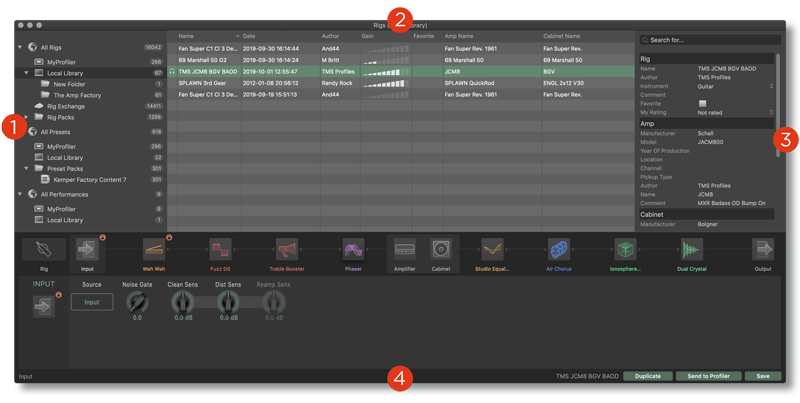Overview
KEMPER Rig Manager™ is an editor and librarian application for macOS and Windows. It also allows you to preview and manage your collection of PROFILER™ Rigs and Performances. You can tag content with keywords, assemble Performances by drag and drop and fine-tune your Rigs while your Profiler is not in front of you.
KEMPER Rig Exchange™ opens an entire world of more than 15000 free Profiles at your fingertips. Test driving a Rig from a fellow user is just a single click away. You also get access to Rig Packs by famous artists, free of charge. And last but not least, Rig Manager keeps your Profiler up to date and installs updates for you.