so the situation is as follows:
- set the KPA into 'perform' mode (note that this settings can only be done in perform mode)
- open the system menu page 14/18: there are the 2 important settings
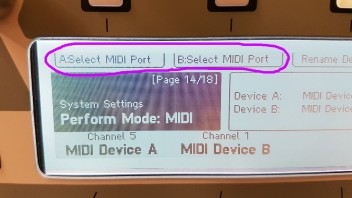
when at least one of both is set to 'THRU' the THRU port will in fact be function as OUT2 ! --> so in your case please verify that both are set to either 'OUT' or '-' (= case1, see below) because you want it to behave as THRU function.
the other thing that maybe a bit confusing is the fact that in your case the MIDI Clock is received by your external equipment. This is because regardless of the THRU port function mode, when 'Send MIDI clock' is enabled there will be a clock on the THRU port, when a MIDI clock is received!
|
A: port
|
B: port
|
KPA's THRU port function
|
MIDI clock on THRU port
|
| 1 |
MIDI OUT or '-'
|
MIDI OUT or '-'
|
THRU |
clock coming from MIDI IN only
('Send MIDI Clock' has no effect for the THRU port in this case!)
|
| 2 |
MIDI THRU
|
MIDI OUT or '-'
|
OUT2 (A)
|
I) clock synced to MIDI IN's clock (when available)
or
II) clock from KPA's internal tempo generator
('Send MIDI Clock' has to be enabled !)
|
| 3 |
MIDI OUT or '-'
|
MIDI THRU
|
OUT2 (B)
|
same as case 2
|
| 4 |
MIDI THRU
|
MIDI THRU
|
OUT2 (A+B)
|
same as case 2
|
remarks:
a) so only in case '1' the THRU port really is THRU function (!)
b) when a MIDI clock is applied to KPA's IN, and 'Send MIDI Clock' is enabled => the MIDI clock is output from KPA's THRU port
OK: it's kind of heavy going  but I just verified it: and the KPA with 7.1.3 works correctly like we designed it to do.
but I just verified it: and the KPA with 7.1.3 works correctly like we designed it to do.
