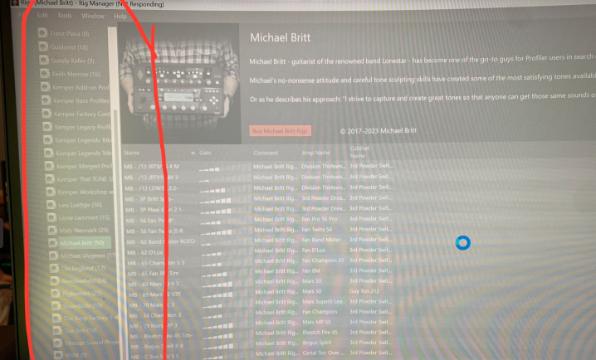Display MoreWith what you describe, you're beyond forum advice.
But a few last suggestions -
You say it opens. If the Kemper is not connected at all, it should still open. Just no editor section. Not sure what you mean by clicking around, but without the Kemper does it still crash? if so, that wouldn't be a bad USB port. If not, do you have content in RM? Like something in Local Library?
When it crashes does it seem related to any specific rig or folder you click around in?
Try selecting a Rig and copy then paste it to some other folder. If that works, RM would seem to be OK and would seem to point back to the Kemper.
Maybe with that small bit of troubleshooting you could give Kemper Support something more to focus on.
Good luck.
Appreciate that extra info. No it just freezes on it's own even if I don't touch the mouse at all.
One thing I tested was I had JUST enough time to click file and preferences and see if the beta checkmark was checked and it was.
Currently, there is just enough time for the update screen to pop up asking to install the beta, and it's just frozen.
I also tested unchecking the box.. it froze still and I re-opened, clicked file and preferences and saw the beta box unchecked and waited... still froze.
Was hoping maybe that was causing the freeze but nope.