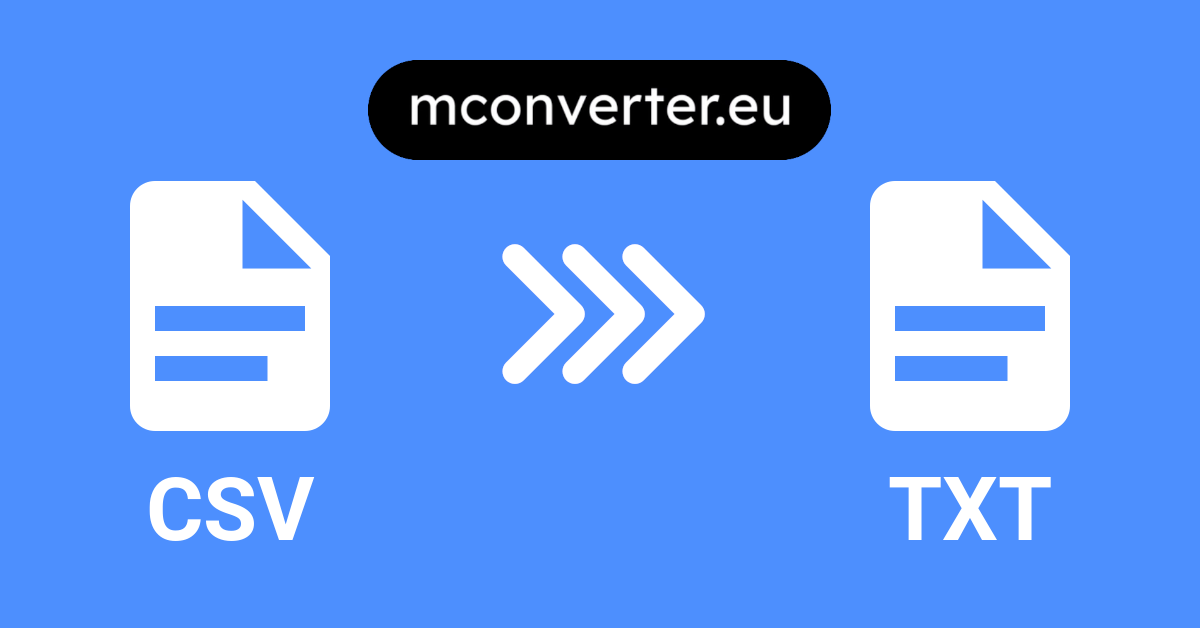Bin gespannt auf Deine Erkenntnisse - den Chocolate habe ich hier auch rumliegen, habe ihn aber bisher nicht für den Kemper eingesetzt.
Fast wie ich es mir gedacht habe, man kann zwar beliebig viele CC events auf einen Schal/Taster legen , die beim Drücken oder auch togglen des Tasters gesendet werden. Beim Expression Pedal kann er aber nicht den Pedalwert in zwei 7 Bit Werte auf zwei CC Nachrichten verrechnen dh. man kann keine 14 Bit (MSB/LSB) Datenvalues berechnen. Mann kann pro CC Eintrag nur einen MAX und MIN Wert für 0 und 100% angeben. Man kann auch hier Mehrere CC and min MAX werte angeben, nur man kann nicht mit dem Pedalwert Rechnen.
Sowas hier geht nicht.
LSB = PedalValue &0x7F
MSB = Pedalvalue >> 7 & 0x7F
Ich werde wohl doch etwas selbst basteln müssen.