Hello, I've tried uninstalling and reinstalling the latest version and no go. Any suggestions?
Rig Manager Crashes Every Time - Windows 11
- stillhill
- Thread is marked as Resolved.
-
-
May need more information.
1) Has it ever run on this PC?
2) Did it run for years and all of a sudden start crashing?
3) Do you let Windows auto-update (most everyone does)? Did RM stop working after an update? Most applications run on runtime libraries that Microsoft updates randomly.
4) Have you tried starting RM with no unit connected? A different USB cord and/or port?
***********************************************************************
CORRUPT FILES MAYBE??? DANGER: PROCEED WITH CAUTION
RM stores its user data in C:\Users\YOURWINDOWSACCOUNTNAME\AppData\Local\Kemper Amps\Rig Manager. After uninstalling RM make sure this folder is empty. Maybe there is a corrupt data file that is crashing RM.
NOTE: This is where your local library files are stored!!! Make a copy/backup of the files in ..\Local Library before deleting everything.
***********************************************************************
I have seen rare instances when Windows updates itself it will lose access to the USERS directory. Since you have uninstalled and then reinstalled, this is probably not the issue. This issue would present more like RM stops working after a Windows update.
-
I've got a few pilot users on Windows 11 and it's been pretty problematic for anything that isn't straightforward, so this isn't that surprising for me.
-
Yes, turn on Windows Updates and use the latest RM 'and' Kemper OS version.
-
1) Has it ever run on this PC?
Yes it has. I hadn't used it in about 4 months, so I assume a Windows update borked it somehow.2) Did it run for years and all of a sudden start crashing?
Ran it for weeks initially.3) Do you let Windows auto-update (most everyone does)? Did RM stop working after an update? Most applications run on runtime libraries that Microsoft updates randomly.
Yes I do, and I believe that's what happened. An update caused the issue.4) Have you tried starting RM with no unit connected? A different USB cord and/or port?
I have tried it without the kemper turned on, same result. -
3) Do you let Windows auto-update (most everyone does)? Did RM stop working after an update? Most applications run on runtime libraries that Microsoft updates randomly.
Yes I do, and I believe that's what happened. An update caused the issue.You could always undo an update - go to settings > Update & Security > Windows update > View update history > Uninstall update
Arrange in date order and remove the most recent ones
-
Would rather keep the updates, but I do understand what you're saying.
So far I've had radio silence from support since I tried everything they suggested. -
Once you upgrade to Windows 11 there's only a short time when you can roll back to 10 unfortunately. Hopefully they'll release a fix in an update to 11.
-
Just for giggles, did Kemper have you run RM as an admin? If for some security reason RM has lost access to certain directories maybe it just crashes??? Worth a shot.
If you right click the Rig Manager program icon from the start menu, your desktop, or explorer you get the RUN AS ADMINISTRATOR option.
-
Never thought of that, no they didn't. I just tried and same result.
It stays active for about 5 seconds, I can quickly click on menus and things and then, unresponsive.
Thanks for thinking of that. -
Just attached a screenshot.. I've uninstalled, removed the files they've asked, and when I install the latest version I see this.. if I have uninstalled, and re-installed, why is it finding these patches etc??
I don't even have the kemper connected to the computer..
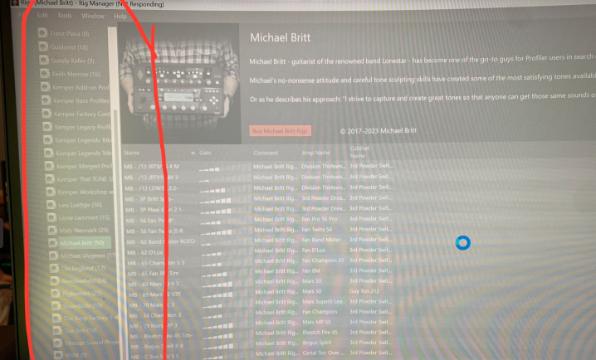
-
4) Have you tried starting RM with no unit connected? A different USB cord and/or port?
I have tried it without the kemper turned on, same result.Your answer doesn't say whether you tried these last two suggestions.
Having the Kemper connected wouldn't have anything to do with what rigs you see, other than the My Profiler sections. The Rig Packs and Rig Exchange would always be visible.
With the newest Kemper update, the requirements for the USB connection have increased to allow for recording. It's likely that the cable or USB port that you are trying to use isn't up to the task. So, you should definitely try a new USB cable or possibly plug into a different USB port. If you use some kind of USB hub, try plugging it directly into the port instead.
-
Thank you. However, the app goes unresponsive even without the kemper connected at all. I can't get RM to launch and not go unresponsive after 5 seconds
-
I have the exact same problem. In my case I found the reason in the "iCue" App I have installed (for Corsair Hardware). I have to close it if I want to run Rig Manager. It seems they interfere with each other. Maybe there are also incompatibilities with other apps using similar system ressources. Sadly Kemper Support couldnt help or reproduce the problem. Have to say both apps worked together without problems on Windows 10.
-
I too have the same problem. Jumped through all the hoops support asked for - they said there was ONLY me with this problem, obviously not true with this and a multitude of other posts on net in various groups..
-
I too have the same problem. Jumped through all the hoops support asked for - they said there was ONLY me with this problem, obviously not true with this and a multitude of other posts on net in various groups..
So you have the same iCue scenario as @Khas_Katan?
-
Makes me think twice about "upgrading" to Windows 11 - I'm still on Win 10 and everything works as it should - what do they say? "If it aint broke, don't fix it" lol
-
Yup, I have observed some strange errors with Windows 11, also in connection with other software or the audio management. So I wouldn't be surprised if the blame here basically lies with Microsoft (it wouldn't be the first time). However, as we all know, you can't rely on them solving the problem any time soon.
This raises the question of whether Corsair (also unlikely) or Kemper can intercept the problem in their software.
In any case, I wanted to share some new findings here, which I have already reported to support:
The problem does NOT occur when the Kemper is connected via USB and switched on.
To summarize:
- The problem always occurs when the Kemper Stage is not connected (or connected but not switched on) AND iCue is running- The problem never occurs when the Kemper Stage is connected via USB and switched on
- The problem never occurs when iCue is not running- The problem did not occur under Windows 10 (although these were older software versions when I was able to test with Win 10)
-
what do you find in the OS Event Viewer? Do you see anything pop when a crash condition happens?
-
Except for the interface that is more like a Mac, Windows 11 offers very little in noticeable advantages for the user. Windows 10 is very stable and will work on any system unlike Windows 11 which requires a totally new system (motherboard, cpu). I'd wait until Windows 12+.
Note: I'd still be using Windows 7 Pro if Kemper did not require us to upgrade to Windows 10 to use RM. I never liked that move.
