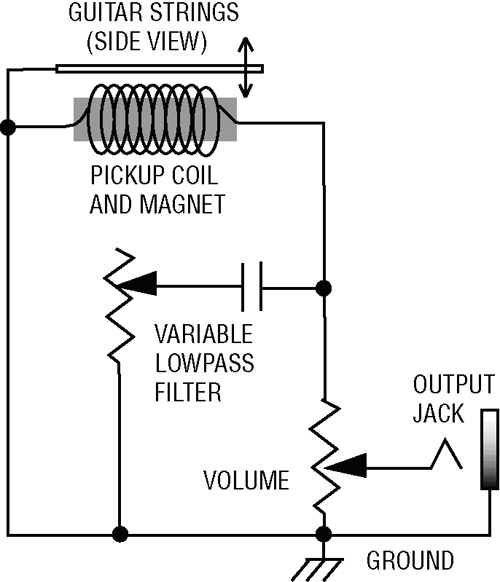Tracking down noises like this can be (and usually is) infuriating. I feel your pain. I chased an unwanted noise in my rig for well over a year before figuring it out. Mine was MIDI related, so the solution won't help here.
Sounds a like 60 cycle hum to me. Any fluorescent lights on nearby? Anything other than the Profiler plugged into that circuit? Not just that wall plug - but any other plug on that breaker?
Dirty sounds are inherently noisy to start with. Does the sound change when the guitar volume is off? How about volume up, but fingers touching the strings? When you move the guitar around (facing towards/away from the amp/speakers etc.
Any change?
Does the same hum exist when using a totally clean sound? As in - gain on the profiler at zero, no effects of any kind? You may have to turn things up to hear that.
I know you said you changed all the cables. Did you change them all at once, or one at a time while testing?
If possible, take your gear to a different location. Not a different room, preferably not even in the same building.